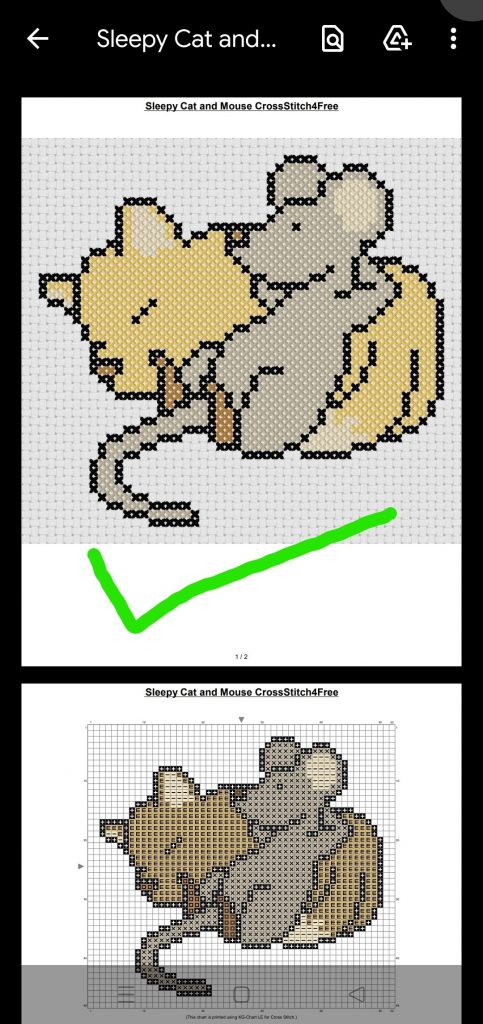TL;DR the password keeps you and us safe.
Are you ready for our lengthy explanation?
Cross Stitch 4 Free used to provide all our free cross stitch patterns for download, without the password. A little over a year after we started, i.e. around early 2010, we received a bunch of emails from presumably visitors of our website.
These emails claimed that Cross Stitch 4 Free were distributing virus-filled pattern files 😱😭
Turns out that:
- Our free cross stitch designs were made downloadable elsewhere, but not in its original form. The files hosted in different websites were inserted with malware when unzipped or opened.
- Our free cross stitch patterns were made downloadable elsewhere behind several levels of ads.
- Our free PDF cross stitch designs were modified and SOLD by others.
In the end, we figured out that a password-protected zipped file of our PDFs are the only sure way to stop these problems.
All our cross stitch PDF downloads have the same password = crossstitch4free
The password helps stop web scrappers (i.e. automatic bots that steals content from other sites and hosts the content elsewhere), whereby the files are deemed useless, UNLESS downloaded from Cross Stitch For Free. This is because EVERY PAGE of our downloads contains instructions to open the file.
Just use the word crossstitch4free.
Other websites, though, are highly unlikely to know this password if they simply scrape. 99.9% of the time, scrapers never really bother to read what they scrape, but they merely reuse the content.
The password also indicates (hopefully) that you are downloading an actual file by CrossStitch4Free.com, and not by anyone else. We say hopefully because we hope no one else would start saving their zipped files with the password crossstitch4free 😂
If you have the misfortune of having to BUY our FREE patterns 😭 then we wish the worst misfortune to those who sold them to you. The password may not stop the scrappers from reselling them, but at least it’ll make them struggle a little more 🤷😞
So that is the end of our story.
We know it’s a pain to download our password-protected cross stitch patterns. We hear that again and again. And, again, we apologize for the pain. We still hope you’ll enjoy our patterns as much as we enjoy sharing the joy of cross stitching with you.
Thank you for your visit. Now Go Forth And Stitch.
But Wait! How do I open the password-protected zipped file?
STEP 1: Locate the zipped file in your computer. On a Windows 10 computer, it should look like the example image below. If you are using a Mac, try these instructions.
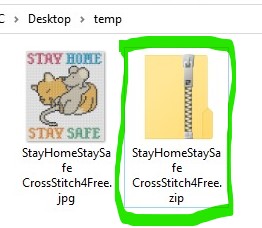
STEP 2: Right-click on the zipped file, and select Extract All... from the shortcut menu.
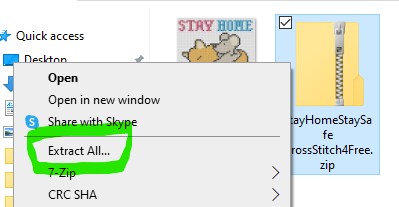
STEP 3: In the Extract Compressed (Zipped) Folders window, click the Extract button.
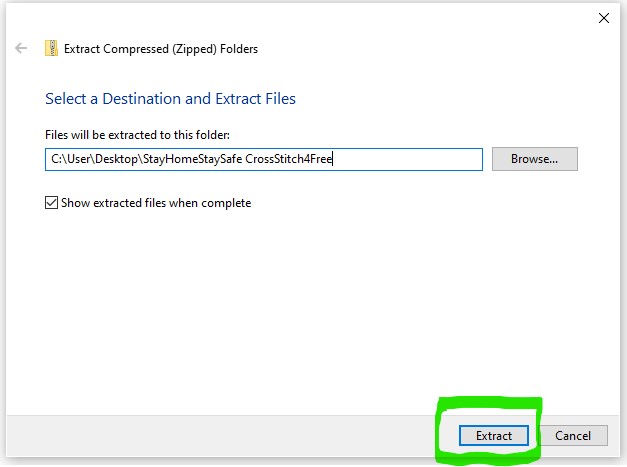
STEP 4: In the Password needed prompt, type crossstitch4free and click the OK button.
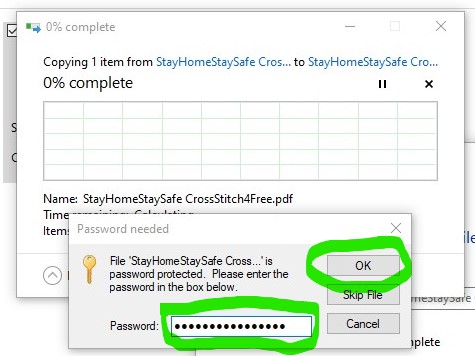
STEP 5 (FINAL): Success! You should see the PDF file in your computer. Double-click on the PDF file and start using the free cross stitch design.
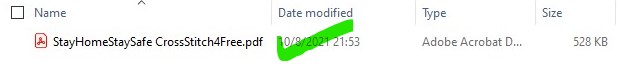
But Wait! How do I open this file on my mobile phone 😭
The instructions below are for an Android phone, using a Chrome browser and OPPO’s built-in File Manager app (the example image below is from OPPO A93). If you are using iPhone, iPad, or iPod Touch, try these instructions.
STEP 1: Download the cross stitch pattern file into your phone.
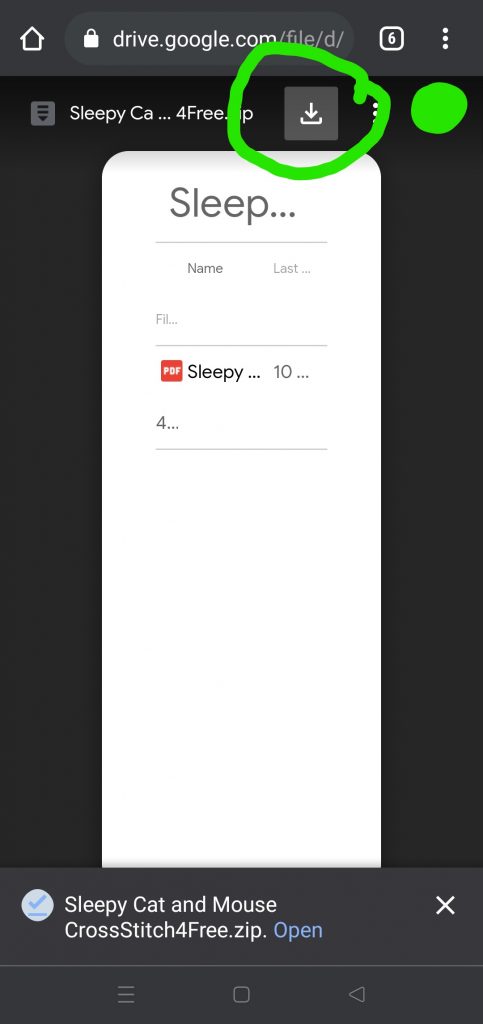
STEP 2: Using your preferred file manager app, locate your file in the Downloads section.
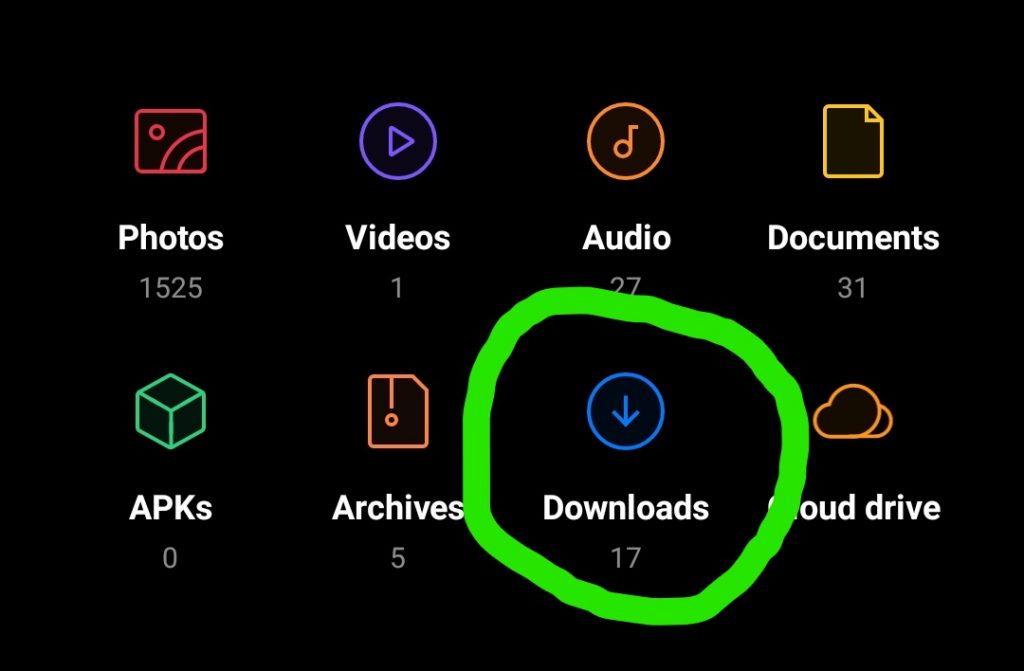
STEP 3: Tap the zipped file, and tap the Extract all button.
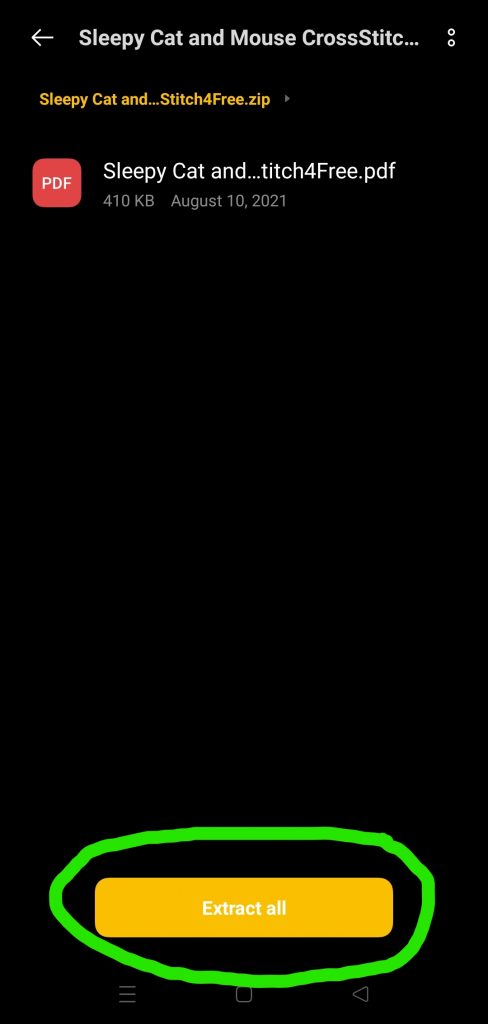
STEP 4: Select the folder you want to unzip the file into. In the example image below, the default Downloads folder is selected.
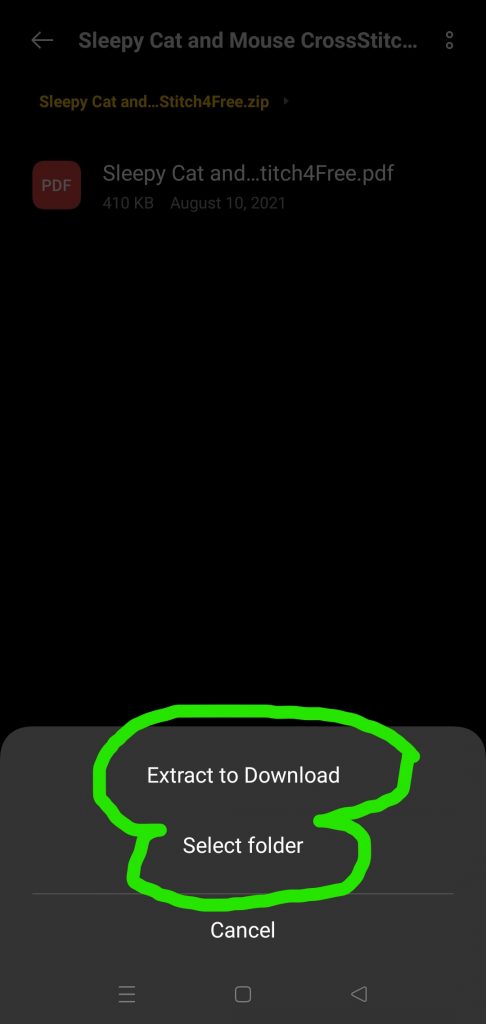
STEP 5: In the Enter password prompt, type crossstitch4free as the password, and tap the check sign.
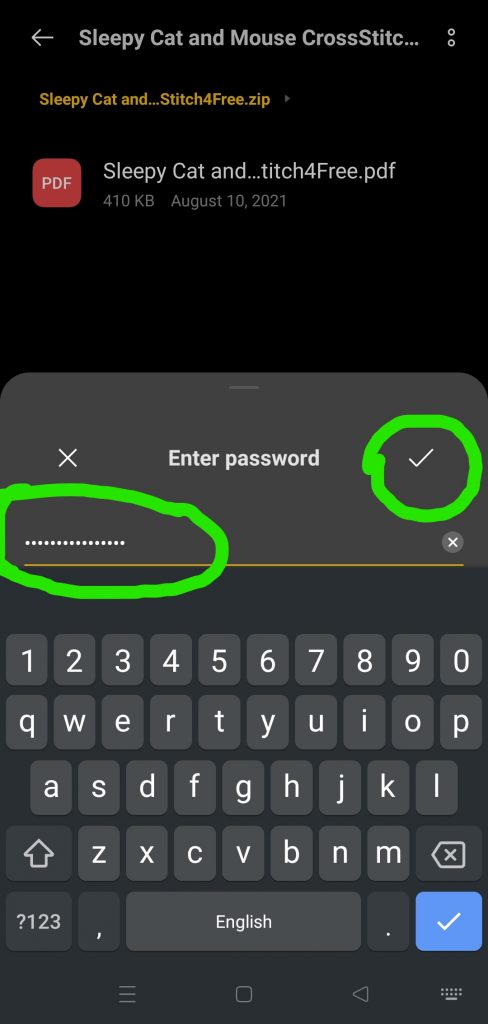
STEP 6: Tap the check sign to finish the extraction, or follow any instruction to completion.
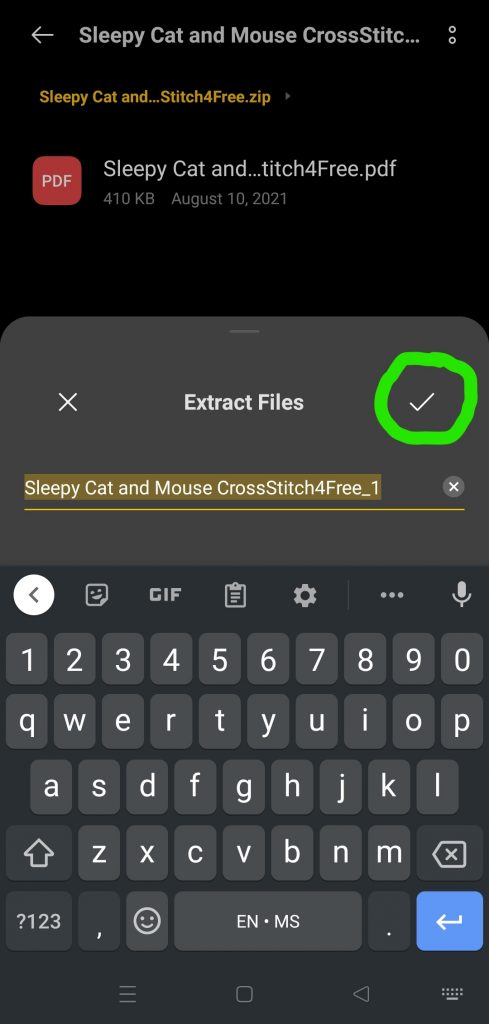
STEP 7: Locate the directory where you selected during the extraction.
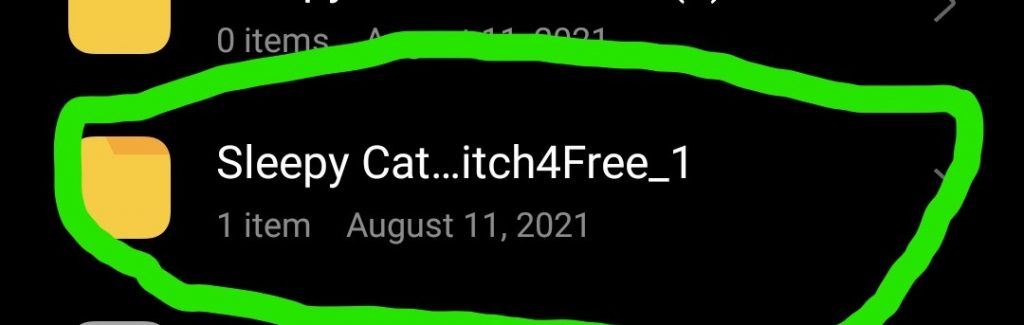
STEP 8 (LAST!): Success! With the appropriate PDF reader app like Google Drive or Google Docs, you should be able to open the PDF as illustrated below.